Hello guys welcome you all in this back and today I am going to share you the best way that help you to make DJ voice tag on your Android device so guys without wasting any time let's start.
Hello, friends welcome in Motion Hi-Tech in this website you will learn about various things about tech and editing. So basically guys in this post I am going to share on this that how you can make a DJ voice tag in girl voice without any studio or any instruments in your mobile. You can make your own DJ Name in any language like English And Specially In Hindi So, simply follow steps to know how to make it. With the help of this app you can create a lot of studio voices likewise with the help of this app and in this app there are many languages, so you can choose your own language Hindi language also given in this app so for Hindi language user download this app and there are having a lot of effect given in this app to make the voice very clear and voice profile male or female voice that you want.
For making a DJ voice tag. You have to follow all the steps as given:-
1. This app named is " narrator's voice " also given in the picture, and you can install it on your android device from play store.
2. It is a free application, and you can use this app application for free. Now open this application on your android smartphone, after that go to next step.
3. A new window open there are many buttons are given in the app click on the given button has given in the picture after that select the second option from the first menu and after that select the language as in Hindi. Remember there are many languages in this app choose your preferred language and click on it. Here I have selected Hindi language and Sangeeta voice.
4. The voice will also select as Lekha voice after that you're back and in the writing both you will write your name and press the play button after pressing it will load your name, and you can hear you
voice.
5. You can also add different types of effect as also given in the picture and choose the suitable effect that you want and click to select that effect.
6.DJ name making for different types of why you have to go to the select language, and you can select the languages English and after that in the voice selection in go through the menu and select the Indian, and then you also can find a new type of voice and write your name and make a different type of voice you can also make it.
7. You can also download in your SD card for DJ mixing and for that you have to click on the download button As given in the picture.
8. Enjoy It :)
I think you like the post you can also contact us on social media platforms and still if you have any problem you can comment below in the comment box. For instant reply you can contact us on social media platforms.




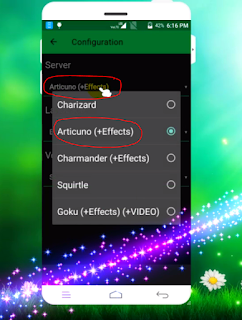
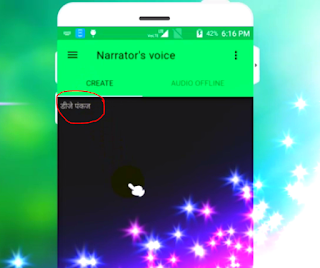


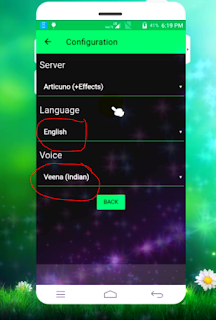

Post a Comment
Please do not enter any spam link or any unwanted messages in the comment box.